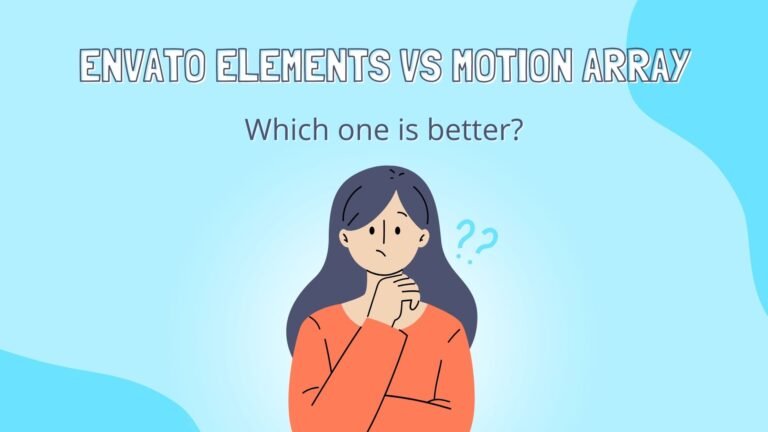Top Stock Libraries Compared: Envato Elements vs Adobe Stock
Table of Contents
As a designer and content creator, I’ve spent countless hours searching for the perfect stock assets for my projects. Trust me when I say that having access to the right stock library can make or break your creative workflow. After years of experience with different platforms, I’ve developed a deep understanding of what truly matters when choosing between Envato Elements vs Adobe Stock.
In this comprehensive guide, I’ll compare these two industry giants to help you decide which one deserves your subscription. I’ve personally used both services extensively, and I’m excited to share my insights on their strengths, weaknesses, pricing structures, and unique features.
Why Choosing the Right Stock Library Matters
Before diving into the Envato Elements vs Adobe Stock comparison, let’s talk about why this decision is so crucial. As creatives, we often need high-quality assets quickly, whether it’s for a client presentation, a marketing campaign, or a personal project. The right stock library doesn’t just save you time—it elevates your work and gives you access to professional-grade assets you might not be able to create yourself.
I remember a time when I had a tight deadline for a client project and needed specific stock photos that matched their brand aesthetic. Having access to a comprehensive library with intuitive search functionality made all the difference in delivering quality work on time.
Now, let’s dive into our detailed Envato Elements vs Adobe Stock comparison to help you make an informed decision!
Envato Elements: Overview and Key Features
Envato Elements launched in 2016 as a subscription-based platform offering unlimited downloads of digital assets. It quickly became a favorite among designers, web developers, and content creators.
Library Size and Diversity
Envato Elements boasts an impressive collection of over 60 million assets, including:
- Stock photos and images
- Video templates and stock footage
- Audio tracks and sound effects
- Graphic templates and illustrations
- Fonts and typography
- WordPress themes and plugins
- Web templates and CMS templates
- 3D objects and renders
What I personally love about Envato Elements is the sheer variety of assets available. I can find everything from a stock photo for a blog post to a complete website template—all under one subscription.
Licensing Terms
One of Envato Elements’ biggest selling points is its simple licensing model. With a single subscription, you get:
- A commercial license for all downloaded assets
- Unlimited downloads and projects
- Lifetime use of downloaded items (even if you cancel your subscription)
- Simple licensing documentation
This straightforward approach eliminates the need to track individual licenses or worry about usage restrictions across different projects, which I’ve found incredibly convenient when working with multiple clients.
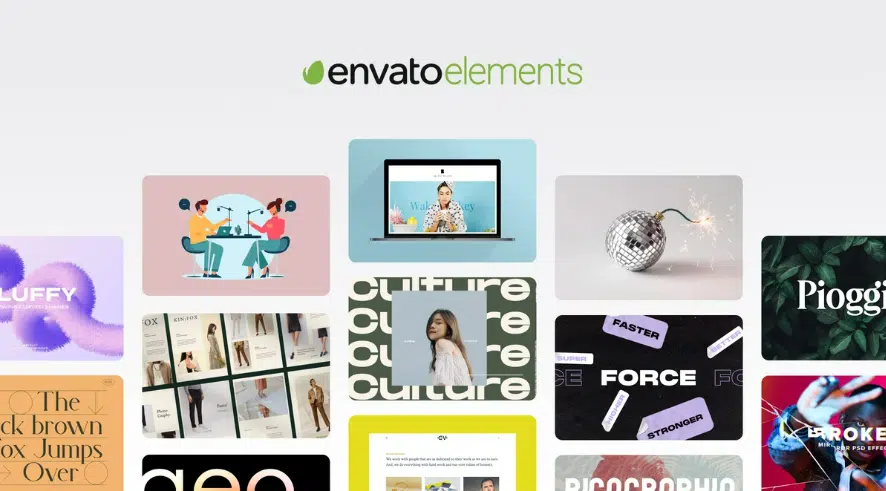
User Interface and Search Functionality
The platform features a clean, intuitive interface that makes finding assets relatively easy:
- Filter options by category, style, color, and more
- Collections feature for organizing assets
- Related items suggestions
- Recently viewed items tracking
However, I’ve noticed that sometimes the search results aren’t as precise as I’d like, especially when looking for very specific concepts or styles.
Pricing Structure
Envato Elements offers a simple pricing model:
- Monthly subscription: $33/month with no commitment
- Annual subscription: $16.50/month (billed annually at $198)
- Team subscriptions available for multiple users
The unlimited download model means you never have to worry about download credits or additional fees, which I find incredibly liberating as a creative professional.
Adobe Stock: Overview and Key Features
Adobe Stock launched in 2015 after Adobe acquired Fotolia, and it’s deeply integrated with Adobe’s Creative Cloud suite of applications.
Library Size and Diversity
Adobe Stock offers over 300 million assets, including:
- High-resolution stock photos and images
- Vector graphics and illustrations
- Videos and motion graphics templates
- Templates for Adobe applications
- 3D models and materials
- Audio tracks and sound effects
- Premium collections from world-class artists
The sheer size of Adobe Stock’s library is impressive, and I’ve often found exactly what I needed even for the most specific project requirements.
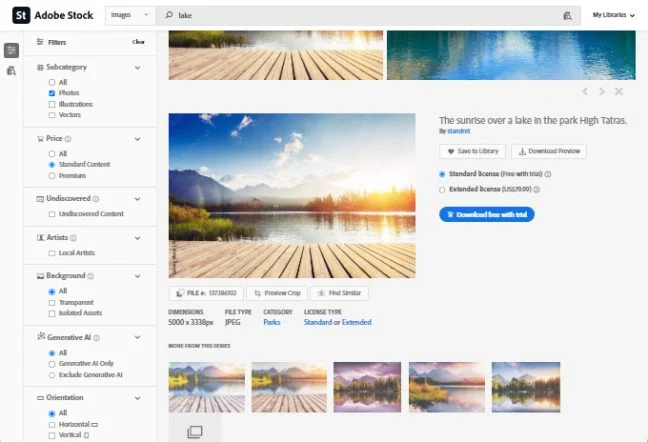
Licensing Terms
Adobe Stock uses a more traditional stock licensing model:
- Standard licenses for most basic uses
- Enhanced licenses for higher-visibility projects
- Extended licenses for merchandising and products for resale
- Clear usage rights documentation
While this model is more complex than Envato’s, it offers more granular control over licensing terms for different types of projects, which can be crucial for commercial work.
User Interface and Search Functionality
Adobe Stock truly shines in its search capabilities:
- AI-powered visual search
- Integration with Adobe Creative Cloud applications
- Advanced filters for precise results
- Similar image search
- Search by composition or aesthetic
I’ve found that Adobe Stock’s search functionality is significantly more refined than Envato Elements, allowing me to find exactly what I need faster.
Pricing Structure
Adobe Stock offers multiple subscription plans:
- 10 standard assets monthly: $29.99/month
- 40 standard assets monthly: $79.99/month
- 750 standard assets monthly: $199.99/month
- Credit packs for one-time purchases
- Additional costs for premium content
- Team and enterprise options available
The flexibility in pricing allows for customization based on your needs, but costs can quickly add up if you require many assets or premium content.
Direct Comparison: Envato Elements vs Adobe Stock
Now let’s put these two platforms head-to-head across key criteria that matter most to creative professionals.
Asset Quality and Uniqueness
| Platform | Strengths | Weaknesses |
|---|---|---|
| Envato Elements | • Unique, creative assets<br>• Many exclusive items<br>• Strong in templates and themes | • Varying quality standards<br>• Less consistency across collections |
| Adobe Stock | • Consistently high quality<br>• Professional-grade photography<br>• Curated premium collections | • Some assets feel generic<br>• Premium content costs extra |
In my experience, I’ve found Adobe Stock to have higher overall quality standards, particularly for photography. However, Envato Elements often offers more unique and creative assets that stand out from typical stock content.
Content Variety and Specializations
| Platform | Strengths | Specializations |
|---|---|---|
| Envato Elements | • Strong in web templates<br>• Excellent WordPress themes<br>• Great motion graphics templates | • Web development assets<br>• Video templates<br>• Presentation templates |
| Adobe Stock | • Superior photography<br>• Extensive vector library<br>• Premium editorial content | • Professional photography<br>• Editorial content<br>• 3D assets |
I tend to use Envato Elements more for web projects and Adobe Stock for high-quality photography and editorial needs. The distinction in their strengths has led me to maintain subscriptions to both services at times.
Search and Discovery Experience
| Feature | Envato Elements | Adobe Stock |
|---|---|---|
| Search Algorithms | Good | Excellent |
| Filters and Refinements | Moderate | Extensive |
| Visual Search | Limited | Advanced |
| Similar Item Discovery | Good | Excellent |
| Collections/Organization | Available | Integrated with CC Libraries |
Adobe Stock’s search functionality is significantly more advanced, with AI-powered visual search and better filtering options. This has saved me countless hours when looking for very specific assets.
Integration with Creative Workflows
| Feature | Envato Elements | Adobe Stock |
|---|---|---|
| Adobe CC Integration | None | Seamless |
| Other Software Integration | Limited | Available via plugins |
| Browser Extension | Available | Available |
| Mobile App | Limited functionality | Full-featured |
If you’re heavily invested in the Adobe ecosystem, Adobe Stock’s deep integration with applications like Photoshop, Illustrator, and Premiere Pro creates a streamlined workflow that’s hard to beat. I can search, preview, and license assets without ever leaving my design application.
When comparing Envato Elements vs Adobe Stock for workflow integration, Adobe clearly has the advantage due to its ecosystem connectivity.
Pricing and Value Analysis
Let’s break down the cost-effectiveness of each platform:
| Scenario | Envato Elements | Adobe Stock |
|---|---|---|
| Light usage (5-10 assets/month) | $16.50-$33/month (all assets included) | $29.99/month (10 standard assets) |
| Medium usage (20-30 assets/month) | $16.50-$33/month (all assets included) | $79.99/month (40 standard assets) |
| Heavy usage (50+ assets/month) | $16.50-$33/month (all assets included) | $199.99/month (750 standard assets) |
| Team usage | Custom pricing | Custom pricing |
The value equation is clear: if you need a high volume of assets, Envato Elements’ unlimited model is substantially more cost-effective. However, if you need only a few premium-quality assets monthly, Adobe Stock might be more appropriate.
My Personal Experience Using Both Platforms
I’ve had subscriptions to both services at different times in my career, and I’ve found distinct advantages to each.
When Envato Elements Shined
I was working on a complete website redesign project and needed multiple templates, stock photos, icons, and UI elements. With Envato Elements, I downloaded over 50 assets in a single day without worrying about additional costs or credit limitations. The unlimited model gave me freedom to experiment with different options before settling on my final choices.
The WordPress themes and plugins available on Envato Elements also proved invaluable for quickly setting up client websites with professional designs and functionality.
When Adobe Stock Was Worth Every Penny
For a high-profile marketing campaign where image quality was paramount, Adobe Stock’s premium photography collection provided exactly the polished, professional look my client needed. The advanced search functionality helped me find images that perfectly matched the campaign’s color palette and aesthetic.
The seamless integration with Photoshop allowed me to try different compositions with watermarked previews before committing to purchasing the images, saving both time and money in the process.
In my years of working with both platforms, I’ve found that the Envato Elements vs Adobe Stock decision often comes down to specific project needs rather than one being universally better than the other.
Key Considerations for Specific User Groups
Different professionals have different needs when it comes to stock assets. Here’s my recommendation based on your specific role:
For Web Designers and Developers
Recommended Choice: Envato Elements
Why? The extensive collection of website templates, WordPress themes, plugins, and web elements makes Envato Elements particularly valuable for web professionals. The unlimited download model allows you to experiment with different templates and components without additional costs.
For Photographers and Photo Editors
Recommended Choice: Adobe Stock
Why? Superior photography collections, better search functionality for finding specific imagery, and seamless integration with Photoshop and Lightroom create an efficient workflow for photo-focused professionals.
For Video Producers and Editors
Mixed Recommendation
Both platforms offer strong video assets, but with different strengths:
- Envato Elements excels in video templates, particularly for After Effects and Premiere Pro
- Adobe Stock offers higher-quality stock footage and seamless integration with Adobe’s video applications
Consider your specific video needs when choosing between them.
When evaluating Envato Elements vs Adobe Stock for video work, your editing software and template needs should guide your decision.
For Marketing Professionals
Recommended Choice: Depends on volume needs
- For high-volume content creation across multiple channels, Envato Elements’ unlimited model provides better value
- For selective, high-impact visual content, Adobe Stock’s premium collections may be worth the higher cost
Unique Strengths That Set Each Platform Apart
Envato Elements’ Unique Advantages
- Truly unlimited downloads – No credit system or download limits
- WordPress ecosystem – Unmatched collection of themes and plugins
- Presentation templates – Extensive PowerPoint and Keynote templates
- Print templates – Strong collection of print-ready designs
- Simple licensing – Straightforward commercial license for all assets
Adobe Stock’s Unique Advantages
- Adobe CC integration – Seamless workflow within Creative Cloud apps
- Premium editorial content – News and entertainment imagery not available on Envato
- AI-powered search – Advanced visual search capabilities
- Contributor earnings program – Higher payouts for contributors often attract better content
- Enterprise solutions – Robust options for large organizations
The Envato Elements vs Adobe Stock comparison reveals complementary strengths that make each platform valuable in different scenarios.
Key Takeaways: Envato Elements vs Adobe Stock
After careful analysis, here are the essential points to remember:
- Envato Elements offers the best value for high-volume users needing diverse asset types
- Adobe Stock provides higher overall quality and better search functionality
- Integration with Adobe Creative Cloud is a major advantage for Adobe Stock
- Licensing simplicity favors Envato Elements for freelancers and small businesses
- Web developers and WordPress users will find more value in Envato Elements
- Photographers and image-focused creatives may prefer Adobe Stock’s superior collections
Making Your Final Decision
When choosing between Envato Elements vs Adobe Stock, I recommend asking yourself these questions:
- How many assets do you typically need each month?
- What types of assets do you use most frequently?
- How important is Adobe Creative Cloud integration to your workflow?
- Do you need editorial content or highly specific photography?
- Are you working primarily on web projects or print/marketing materials?
- What’s your budget, and how important is pricing predictability?
Your answers to these questions should point you toward the platform that better suits your needs.
Conclusion: Which Platform Is Right for You?
After thorough comparison of Envato Elements vs Adobe Stock, I’ve found that there’s no one-size-fits-all answer. Both platforms have distinct strengths that make them valuable for different creative professionals.
For maximum value and versatility, especially for web designers, content creators, and high-volume users(like me), Envato Elements is hard to beat with its unlimited download model and diverse asset library.
For premium-quality photography, Adobe integration, and advanced search capabilities, Adobe Stock justifies its higher price point for many professionals.
As a working creative professional, I’ve found that the ideal solution sometimes involves using both platforms strategically – Envato Elements for day-to-day needs and Adobe Stock for select premium assets or specific client requirements.
Whatever your choice, having access to a professional stock library will undoubtedly enhance your creative capabilities and efficiency.
Frequently Asked Questions
Can I use Envato Elements assets in commercial projects?
Yes, Envato Elements provides a commercial license for all downloaded assets, allowing use in client work and commercial projects. The license remains valid even if you cancel your subscription.
Does Adobe Stock work without Creative Cloud?
Yes, Adobe Stock can be used independently of Creative Cloud through its web interface. However, you’ll miss out on the seamless integration with Adobe applications that makes the service particularly valuable.
Which platform has better image quality?
Adobe Stock generally offers higher-quality photography and more consistent standards across its library. However, Envato Elements has many high-quality assets as well, particularly in its graphic templates and web themes.
Can I cancel my subscription anytime?
Both platforms allow cancellation at any time. With Envato Elements, you can continue using previously downloaded assets even after cancellation (under the terms of their license). With Adobe Stock, you retain licenses for assets you’ve already downloaded and licensed.
Are there free trials available?
Yes, both platforms offer trial options. Adobe Stock typically offers a 30-day free trial with a limited number of assets, while Envato Elements sometimes offers 7-day trials or first-month discounts.
Which platform is better for video content?
When comparing Envato Elements vs Adobe Stock for video content, both platforms offer strong options but they excel in different areas. Envato Elements is particularly strong in video templates (especially for After Effects), while Adobe Stock often has higher-quality stock footage and better integration with Premier Pro.
Can I use these assets in multiple projects?
Yes, both platforms allow you to use downloaded assets across multiple projects. However, Envato Elements’ simple licensing model makes this particularly straightforward without needing to track separate licenses for each asset.