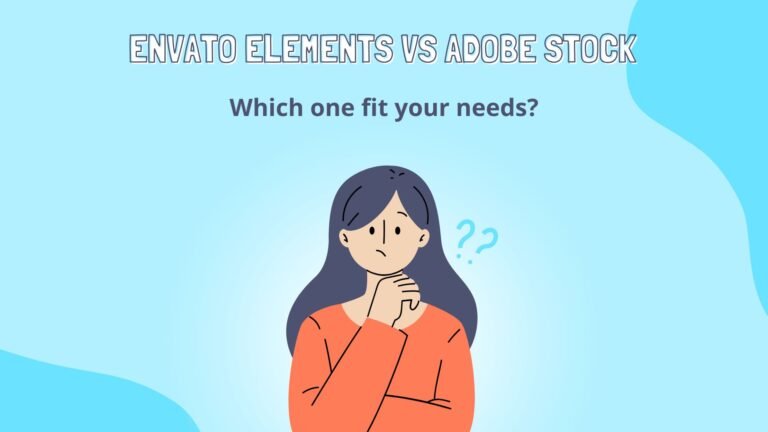Envato Elements Review: Is It the Best Bang for Your Buck?
My Journey with Creative Resources and Why I Tried Envato Elements
Have you ever found yourself in a creative rut, spending hours searching for the perfect stock photo or font, only to hit paywalls at every turn?
That was me three years ago. I was juggling multiple client projects, desperately needing quality assets without breaking the bank. Each project required different elements – stock photos for one, WordPress themes for another, sound effects for a video project – and buying them individually was draining my budget faster than I could invoice clients.
That’s when I stumbled upon Envato Elements. The promise seemed too good to be true: unlimited access to millions of creative assets for a single subscription fee. As someone who’s been burned by “unlimited” offers before, I approached with caution.
Fast forward to today, and I’m sharing my comprehensive Envato Elements review based on years of actual usage. I’ll walk you through everything – from what it offers to whether it truly delivers value for the cost.
Key Takeaways
- All-inclusive access to millions of creative assets under a single subscription
- Significant cost savings compared to purchasing assets individually
- Commercial licensing included with all downloads
- New content added daily across all categories
- Perfect for agencies and freelancers who need diverse resources
- User-friendly interface makes finding assets quick and efficient
- Some quality inconsistency exists across the massive library
- Limited customization options for some template-based items
What Exactly Is Envato Elements?
Envato Elements is a subscription-based marketplace that offers unlimited downloads of digital assets. Launched by Envato, the company behind popular marketplaces like ThemeForest and AudioJungle, Elements represents their all-you-can-download model for creative professionals.
The Core Offering: Unlimited Creative Assets
The platform’s central promise is simple: pay one subscription fee and gain unlimited access to millions of digital assets. This includes:
- Stock photos and illustrations
- WordPress themes and plugins
- Video templates and stock footage
- Sound effects and music tracks
- Fonts and graphics
- Presentation templates
- CMS templates
- 3D objects
- And much more
All items come with a commercial license, allowing you to use them in both personal and client projects – a critical factor for professional designers and content creators.

My Experience Using Envato Elements
I’ve been an Envato Elements subscriber for over three years now, using it primarily for my web design business and content creation projects. Here’s my honest breakdown of the experience:
The Good: Why I Keep Renewing
1. Incredible Value for Money
The single most compelling reason I continue my subscription is the sheer value proposition. Let me break down what I downloaded for just one client project last month:
| Asset Type | Quantity | Individual Cost Elsewhere | Envato Elements Cost |
|---|---|---|---|
| Stock Photos | 12 | $10-15 each ($120-180) | Included |
| WordPress Theme | 1 | $59-89 | Included |
| Icon Sets | 2 | $15-25 each ($30-50) | Included |
| Video Clips | 3 | $30-50 each ($90-150) | Included |
| Background Music | 1 | $15-45 | Included |
| TOTAL | $314-514 | $16.50 (monthly fee) |
This single project recouped nearly a year’s worth of subscription costs. For agencies or freelancers handling multiple projects, the math becomes even more favorable.
2. Time-Saving Search and Filtering
The search functionality is remarkably intuitive. When I need a specific asset – say, “minimalist real estate logo” – I can filter by:
- Visual style (minimal, modern, vintage, etc.)
- Color scheme
- Orientation (horizontal/vertical)
- Copy space (for adding text)
- File format
- Date added
This granular filtering has saved me countless hours of scrolling through irrelevant options.
3. Regular Fresh Content
I’ve noticed that Envato consistently adds new content. Just checking my dashboard, I can see they added:
- 2,400+ new photos this week
- 150+ WordPress themes and templates this month
- 500+ video templates in the past 30 days
This constant refreshing means I’m not stuck with the same dated assets that everyone else is using.
4. The License Is Actually Usable
Many stock sites have convoluted licensing terms that make you second-guess every use case. Envato’s license is refreshingly straightforward: download it, use it in a project (personal or commercial), and you’re covered. The only major restriction is that you can’t resell the raw files themselves – which is entirely reasonable.
The Not-So-Good: Potential Drawbacks
1. Quality Inconsistency
While there are many premium-quality assets, I’ve also encountered items that simply don’t meet professional standards. This is particularly noticeable in:
- Some WordPress themes that look dated
- Photo collections with inconsistent editing styles
- Video templates with basic animations
I’ve learned to quickly identify quality issues by checking:
- When the item was last updated
- Author ratings and portfolio
- Preview comments from other users
2. Popular Items Get Overused
There’s a downside to accessibility – the most visually striking assets tend to appear everywhere. I’ve awkwardly discovered the same stock photo on a competitor’s website that I used for a client. Now I tend to:
- Search beyond the first page of results
- Use filtering to find newer additions
- Modify assets when possible to add uniqueness
3. Limited Customization for Templates
Many templates and themes offer less customization than premium individual purchases. For instance, a $89 ThemeForest WordPress theme might offer more advanced options than similar themes on Elements. I’ve occasionally needed to purchase standalone premium items when a project required deeper customization.
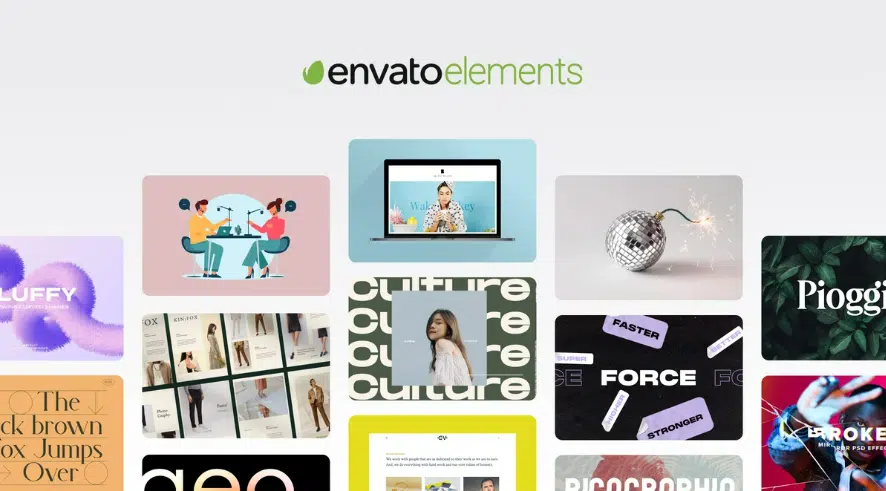
What’s Included in an Envato Elements Subscription?
Let’s dive deeper into what you actually get with your subscription:
Digital Assets Library
Graphics & Templates
- Icons: Over 700,000 vector icons in various styles
- Graphics: Illustrations, patterns, backgrounds, and textures
- Print Templates: Business cards, flyers, brochures, and more
- Product Mockups: Realistic displays for showcasing designs
Web Templates & CMS
- WordPress: Themes, plugins, and page builders
- Site Templates: HTML/CSS website templates
- Email Templates: Responsive newsletter designs
- UI Kits: Interface components for web and mobile designs
Photos & Videos
- Stock Photography: Millions of royalty-free images
- Stock Video: HD and 4K video clips
- Video Templates: After Effects, Premiere Pro, and more
- Motion Graphics: Animated elements and transitions
Audio & Music
- Royalty-Free Music: Full tracks across various genres
- Sound Effects: Environmental sounds, UI sounds, and more
- Music Kits: Customizable music packs for video projects
Additional Services
Beyond downloadable assets, your subscription also includes:
- Envato Tuts+: Access to thousands of tutorials and courses
- Envato Placeit: Online mockup and design tool (limited access)
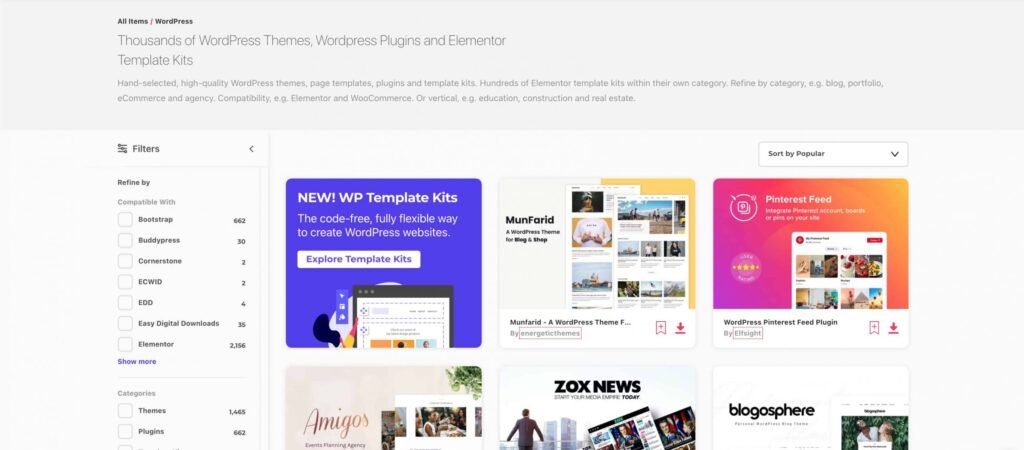
Pricing: Is Envato Elements Worth It?
Envato Elements offers two subscription options:
- Monthly subscription: $16.50/month (billed monthly)
- Annual subscription: $10.75/month (billed annually at $129)
Who Gets the Most Value?
In my experience, these people get the best ROI from Envato Elements:
- Freelance designers needing diverse assets for multiple clients
- Marketing teams producing regular content across channels
- Video creators requiring footage, music, and templates
- Web developers building multiple sites throughout the year
- Small agencies balancing quality and budget constraints
Who Might Want to Look Elsewhere?
- Occasional users who need very few assets per year
- Specialists requiring only one type of asset (like only music or only photos)
- Developers needing advanced, heavily-customizable themes
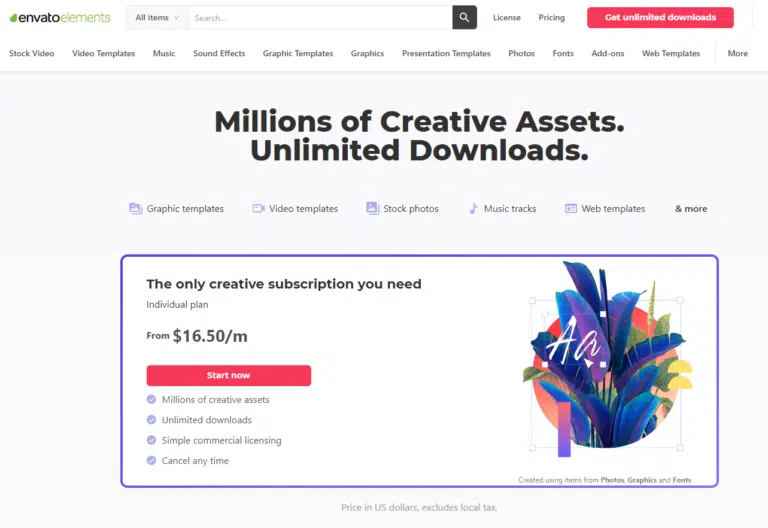
How Envato Elements Compares to Competitors
To give you perspective, I’ve used several alternatives. Here’s how they stack up:
| Platform | Pricing | Asset Quality | Variety | Licensing |
|---|---|---|---|---|
| Envato Elements | $10.75-16.50/month | Varied (Good-Excellent) | Excellent | Simple commercial |
| Adobe Stock | $29.99/month (10 assets) | Excellent | Good | Complex tiers |
| Shutterstock | $29/month (10 assets) | Excellent | Good (photo-focused) | Restricted |
| Canva Pro | $12.99/month | Good | Limited | Simple |
| Creative Market | Pay-per-asset | Excellent | Good | Varies by item |
Key Differences Worth Noting:
- Adobe Stock offers superior integration with Creative Cloud but costs significantly more
- Shutterstock has exceptional photo quality but limited other assets
- Canva Pro includes a design tool but has a smaller asset library
- Creative Market has unique, artisanal items but no subscription option
How I Use Envato Elements in My Workflow
To give you practical insight, here’s how I incorporate Envato Elements into my typical project workflow:
1. Client Discovery Phase
I browse Elements for inspiration relevant to the client’s industry, creating mood boards with potential:
- Color schemes from stock photos
- Typography from available fonts
- Visual styles from templates and graphics
2. Design Development
Once I have approval on direction, I download:
- Base templates that match the approved style
- Placeholder imagery for layouts
- Icon sets and UI elements
3. Final Production
For the finished product, I select:
- Optimized final images
- Required code elements
- Video assets for motion elements
- Music or sound effects for multimedia components
This approach helps me work efficiently while providing clients with professional-quality assets that would be prohibitively expensive if purchased individually.
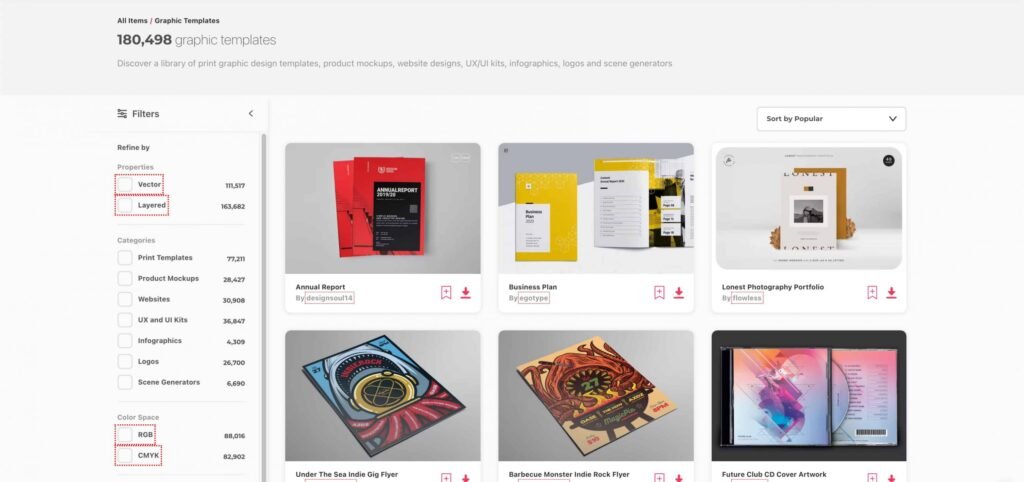
Pro Tips for Getting the Most From Your Subscription
After years of use, I’ve discovered a few strategies to maximize value:
1. Download Variations and Alternatives
When I find the perfect asset, I also download similar options. This gives me flexibility during the design process without requiring another search later.
2. Use Collections Extensively
I create collections for:
- Each active client
- Different style aesthetics (minimalist, bold, vintage, etc.)
- Specific project types (websites, social media, print)
This organization saves tremendous time when returning to projects.
3. Check Author Portfolios
When I find a high-quality item, I immediately check what else that creator has made. Great creators often produce consistently excellent work across multiple assets.
4. Schedule Download Days
Rather than subscribing and unsubscribing repeatedly, I schedule dedicated “download days” every few months where I stock up on assets I might need for upcoming projects.

Common Questions About Envato Elements
FAQ
Can I use Envato Elements downloads after my subscription ends?
Yes, but with limitations. You can continue using items in projects that were created and registered while your subscription was active. However, you cannot use those assets in new projects after your subscription lapses.
Is Envato Elements suitable for commercial projects?
Absolutely. All assets come with a commercial license that allows use in client work and commercial projects. The main restriction is that you cannot resell the raw files themselves.
How many items can I download per month?
There’s no limit – it’s truly unlimited. I’ve personally downloaded over 200 items in a single month during particularly busy periods.
Does Envato Elements offer refunds?
They offer a 7-day refund policy for new subscribers if you haven’t downloaded any items. Once you’ve downloaded assets, refunds are generally not available.
Can multiple team members use one subscription?
No, licenses are per individual user. However, Envato does offer team subscriptions for agencies and companies with multiple users.
Envato Elements Review: My Final Thought and Recommendation
After using Envato Elements extensively, I believe it offers exceptional value – if you have regular, diverse creative needs.
I Recommend Envato Elements If:
- You work on multiple creative projects monthly
- You need various asset types (not just one category)
- Budget efficiency is important to your workflow
- You value convenience and time-saving
- You’re comfortable occasionally compromising on customization
Look Elsewhere If:
- You rarely need creative assets
- You require extremely specific, niche items
- Advanced customization is your top priority
- You only need one type of asset (like only stock photos)
For me, Envato Elements has become an indispensable tool that consistently pays for itself many times over. The time I save not hunting for affordable assets across dozens of marketplaces alone justifies the cost, not to mention the actual savings on asset purchases.
My verdict: For most creative professionals, content creators, and digital marketers, Envato Elements offers remarkable value that’s difficult to match elsewhere.
Have you tried Envato Elements or similar subscription services? What has your experience been? I’d love to hear your thoughts in the comments below!